 Instructions
for installing Win ’95 dial-up scripting tool
Instructions
for installing Win ’95 dial-up scripting tool
These
instructions are to be used only after Ministry of Sound have
registered you and have issued you with an account.
You
are advised to read these instructions carefully before actually
undertaking the following procedures.
If
you find that Windows ‘95 Dial-Up Networking will
not log in without entering your username and password in a
post-dial up terminal window, you will need to install the Windows
‘95 Dial-Up Scripting Tool to automate the login
process.
 Stage
1: Checking to see if the Dial-Up Scripting tool is installed.
Stage
1: Checking to see if the Dial-Up Scripting tool is installed.
- From
the desktop double click My Computer then double click
Dial-Up Networking.
- Right
click upon the MinistryofSound connection and select
Properties from the menu displayed.
- Within
the "MinistryofSound" window check to see if there
is a Scripting tab shown.
- If
the scripting tab is not shown, you will need to install the
Dial-Up Scripting tool. Click Cancel and Close the
"Dial-Up Networking" window then proceed to Stage
2 for full instructions.
- If
the scripting tool is shown then click Cancel and Close
the "Dial-Up Networking" window then proceed to
Stage 4, Section A.
 Stage
2: Installing The Dial-up Scripting Tool from the Win’95
CD-ROM
Stage
2: Installing The Dial-up Scripting Tool from the Win’95
CD-ROM
- Go
to the Control Panel and double click Add/Remove
Programs.
- Click
on the Windows Setup tab and click on Have disk
- Assuming
that your CD-ROM is drive D:, enter the following path:
d:\admin\apptools\dscript
- Click
on OK. The Dial-Up Scripting Tool will
then install.
- Proceed
to Stage 4, Section B for instructions on using the
script.
 Stage
3: Downloading and installing the Dial-Up Scripting Tool from
the Internet.
Stage
3: Downloading and installing the Dial-Up Scripting Tool from
the Internet.
The
Dial-Up Scripting Tool is only available on the CD-ROM
version of Windows ‘95. If you have the floppy
version, you will have to download it from the Internet from
the following web address:
http://www.microsoft.com/kb/softlib/mslfiles/dscrpt.exe
- From
Windows Explorer copy the dscrpt.exe file onto
a floppy disk and then double-click on it to run it. A
DOS window will appear and you will see several files
being installed onto the floppy.
- When
this process is completed you will see the word ‘Finished’
appear on the Dos window title-bar. Click on the ‘X’
button on the far right of the title-bar to close the window.
- Go
to the Control Panel and double click on Add/Remove
Programs.
- Click
on the Windows Setup tab and click on Have disk.
- Assuming
that your floppy disk is drive A:, enter the following path:
A:\
- Click
on OK. The Dial-Up Scripting tool will then
install.
- Proceed
to Stage 4, Section B for instructions on using the
script.
 Stage
4: Using Mos95.scp to connect to Ministry of Sound
Stage
4: Using Mos95.scp to connect to Ministry of Sound
A:
If the Scripting Tab was available within Dial-Up Networking.
- Copy
the file Mos95.scp from the \extras\win9x_NT\utils\scripts
directory on the Ministry of Sound CD-ROM into c:\Program
Files\Accessories where C: is your hard disk drive.
- From
the desktop double click My Computer then double click
Dial-Up Networking.
- Right
click upon the MinistryofSound connection and select
Properties from the menu displayed.
- Within
the "MinistryofSound" window click on the Scripting
tab shown.
- Click
on the Browse button and select Mos95.scp from
the Open dialog box and then click on the Open
button.
- The
script will now appear within the "File Name" box,
click on the OK button to return to the "Dial-Up
Networking" folder.
- Close
down the Dial-Up Networking folder.
- Dial-Up
Networking will now execute the
script file when logging into Ministry of Sound.
B:
If you installed Dial-Up Scripting.
- Copy
the file Mos95.scp from the \extras\win9x_NT\utils\scripts
directory on the Ministry of Sound CD-ROM into c:\Program
Files\Accessories where C: is your hard disk drive.
- Run
the Dial-Up Scripting tool by clicking Start, Programs,
Accessories then Dial-Up Scripting Tool.
- MinistryofSound
should be in the Connections list, click on it once
to highlight it.
- Click
on the Browse button and select Mos95.scp from
the Open dialog box and then click on the Open
button.
- Click
on the Apply button then click on the Close
button.
- Dial-Up
Networking will now execute the
script file when logging into Ministry of Sound.
|

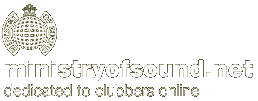

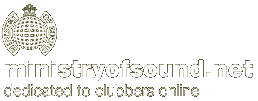
![]() home
home![]() Server Settings
Server Settings![]() Configuring Dial-Up Networking
Configuring Dial-Up Networking![]() Configuring Outlook Express Mail & News
Configuring Outlook Express Mail & News![]() Multiple E-Mail Accounts in Outlook Express
Multiple E-Mail Accounts in Outlook Express![]() Configuring RAS under MS Windows NT4
Configuring RAS under MS Windows NT4![]() Configuring MS Exchange Mail
Configuring MS Exchange Mail![]() Using Remote Mail to Retrieve Mail
Using Remote Mail to Retrieve Mail![]() Installing Win '95 Dial-Up Scripting Tool
Installing Win '95 Dial-Up Scripting Tool![]() Configuring the Scripting Tool for NT4
Configuring the Scripting Tool for NT4![]() Uploading to Free Web Space with Terrapin FTP
Uploading to Free Web Space with Terrapin FTP